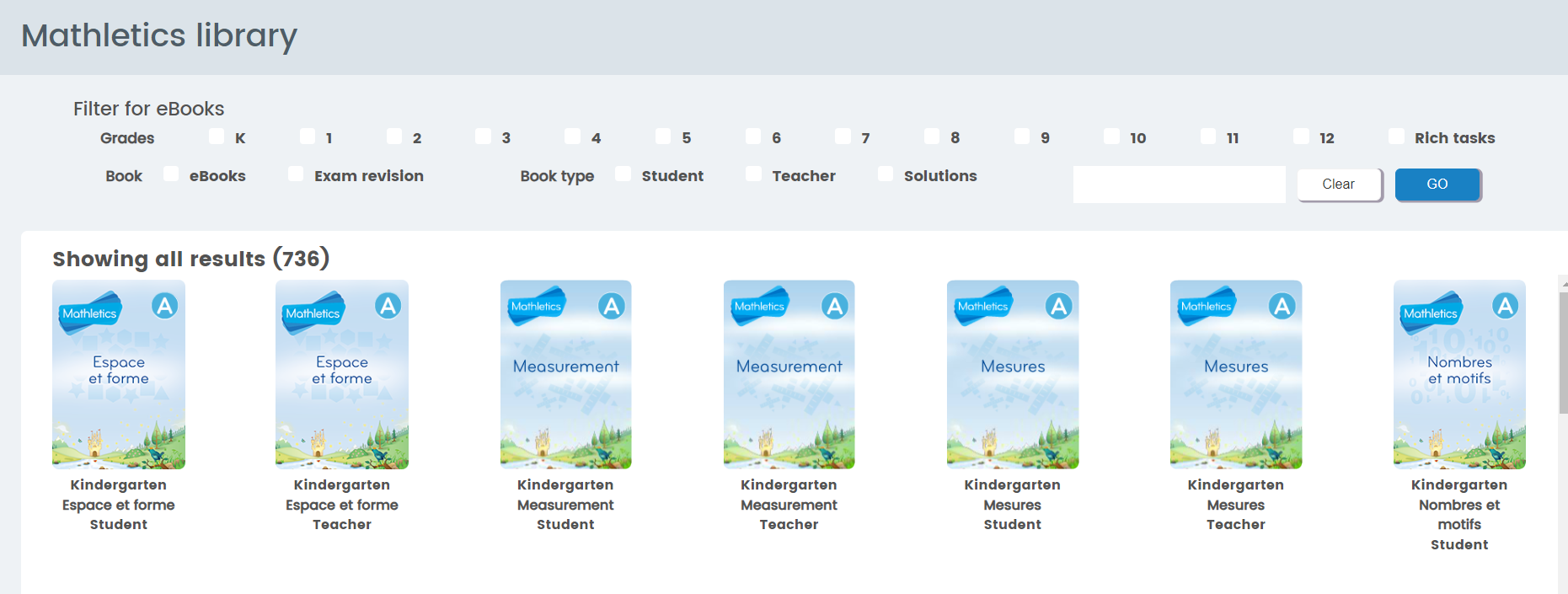3. Printable Library
- What is Mathletics?
- 5 Simple Steps to Mathletics
- Mathletics Webinars
- How to get started with Mathletics
- Mathletics Teacher Console
- Mathletics Student Console
- Mathletics Parents/Home User
- Mathletics Administrator
- Mathletics Reporting
- Mathletics Rollover
- Mathletics Classroom Strategies & Tips
- 3 Essentials Dashboard
- Mathletics Classroom Printables
- Mathletics FAQ's
- What teachers are saying about Mathletics
We offer both video and written content options for you to choose from. Watch this video now, or if you prefer, continue reading below.
The Mathletics Printable Library in the teacher console provides access to a complete collection of Mathletics Printable E-Books for students from R/K to Year 12. Teachers have access to all the student e-books and teacher books with answers and additional content. The e-books are ideal for providing offline content for students to complete in class or as homework.
In addition to e-books, teachers can also access Problem-Solving e-books and the printable Problem-Solving Rich Learning Tasks. The teacher version of the Rich Learning Task includes teacher notes, interactives, and videos to support teachers using the tasks in class, along with the accompanying worksheets for students.
Students also have access to the Mathletics Printable Library in the Resources Tab in the top menu on their Student Centre.
How to access the Printable Library from the Teacher Console:
-
On the Teacher Console, select Resource Hub, from the left-hand menu.

-
Select the Mathletics Library Tab.
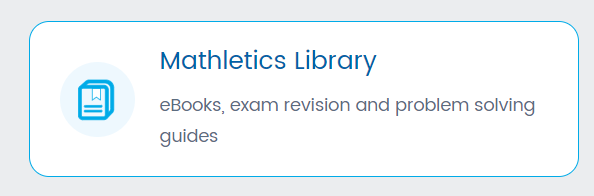
- Use the filters to narrow down the selection of books shown.
- In addition to Mathletics e-books covering mathematics strands for each year group, there are also Problem-Solving Books, and Problem-Solving Rich Tasks– shown with the white backgrounds. In addition to the student printables, in the teacher version, teachers can access interactives and videos which are designed to be used in class, with the printable teacher notes.
-
Teachers can select and print complete e-books or selected pages of e-books.
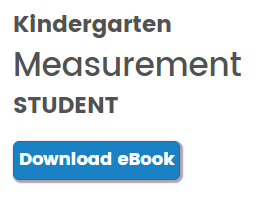
Mathletics Workbooks on the Student Centre:
-
Students can access the student printable workbooks on the Student Centre in the Resource area.

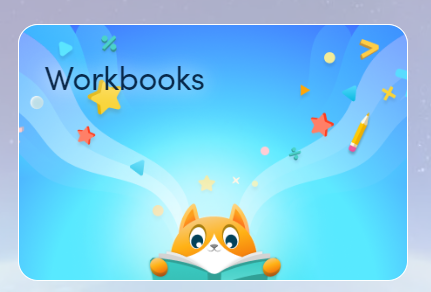
-
From the Workbooks tab, students can select any workbook and print out pages or the complete book. Students can also filter to select books appropriate for their year groups, and books focused on Problem Solving and Exam Revision.