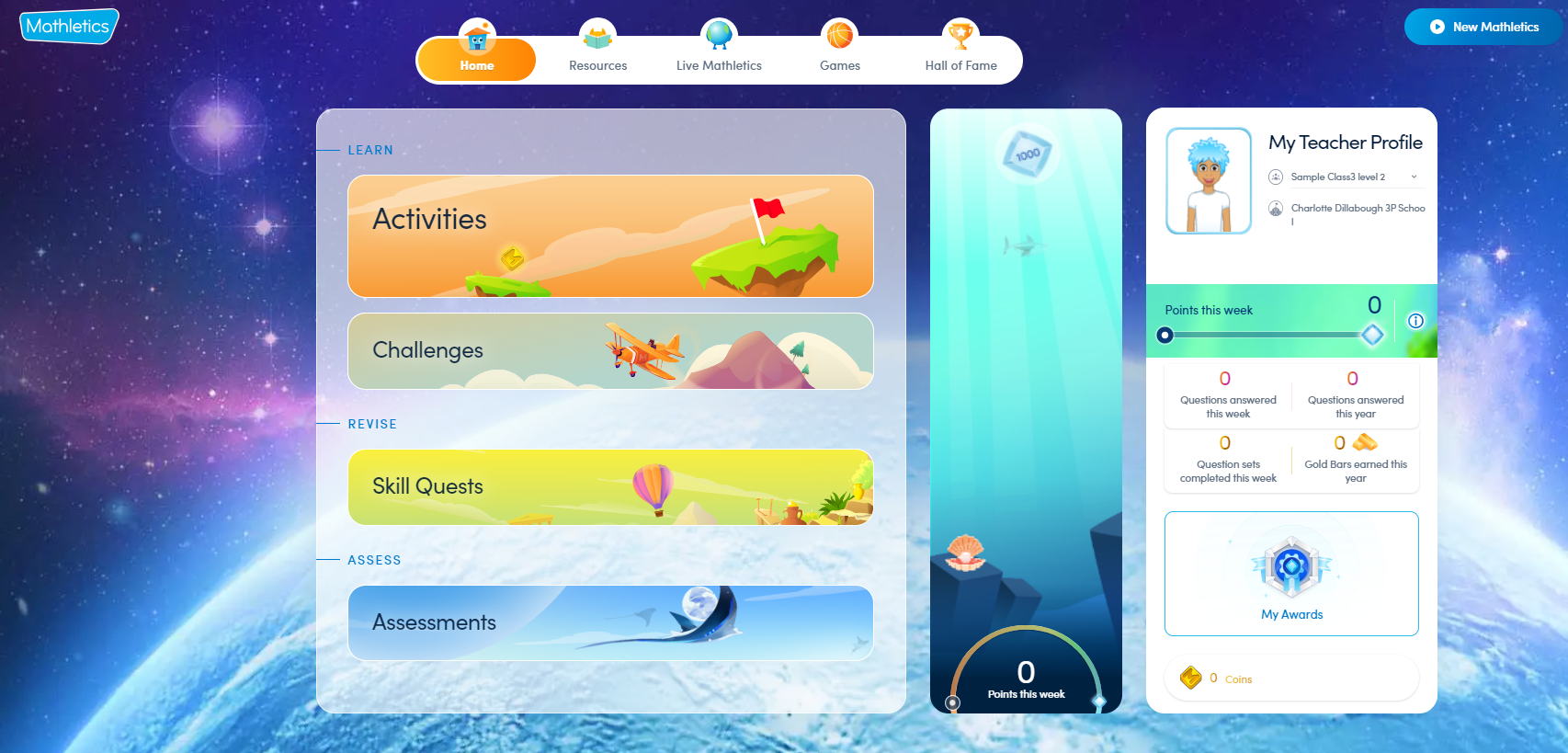2. Get familiar with the student environment
Gain a comprehensive understanding of the student environment and all that it has to offer.
- What is Mathletics?
- 5 Simple Steps to Mathletics
- Mathletics Webinars
- How to get started with Mathletics
- Mathletics Teacher Console
- Mathletics Student Console
- Mathletics Parents/Home User
- Mathletics Administrator
- Mathletics Reporting
- Mathletics Rollover
- Mathletics Classroom Strategies & Tips
- 3 Essentials Dashboard
- Mathletics Classroom Printables
- Mathletics FAQ's
- What teachers are saying about Mathletics
We offer both video and written content options for you to choose from. Watch this video now, or if you prefer, continue reading below.
Experience Mathletics like never before with the Student Centre! Teachers know that motivation and engagement are key factors in student success. When students are enthusiastic, they are eager to explore, experiment, and push their limits.
Student Console
The Student Console displays each student’s statistics, including points earned, questions answered, sets completed, and gold bars earned. This tracks each student’s progress and their accomplishments. Learning is divided into three areas: Learn, Revise and Assess, so it’s easy to know where to start.
With Mathletics, students can set goals and achieve them! Have them aim for at least 1000 points each week – this is a proven strategy for boosting results. And with the playful new Points-this-week widget, for every 100 points earned, a fun surprise awaits.
Celebrate your students’ hard work with personalised certificates that link to the new Achievement Levels.
Achievement Levels indicate how often a student has earned 1000 points per week. These start at Bronze and progress through Silver, Gold, Platinum, Emerald, Diamond, Epic, and finally... Legend. What better way to practise maths fluency than by competing with peers from around the world!
Certificates
Students can easily see how many certificates they have earned in the ‘My Awards’ section of the Student Console! 

Explore the Student Centre!
-
Resources
- Students can review topics, practice their skills, learn keywords and access workbooks to curriculum-aligned material. This area contains Workbooks and the A-Z Math dictionary.
-
Student ‘To-Do’ list
- This is where students will find all teacher-assigned activities. These could be curriculum activities (Revise and Learn), Problem Solving activities, or Assessments.
-
Assigned Tests
- Students can access assessments that have been set by teachers.
-
Points This Week
- This fun and engaging widget showcases how many points students have earned on a weekly basis. With every 100 points, a new surprise appears.
-
My Awards
- Students can celebrate their hard work with personalised certificates tied to new Achievement Levels. Ranging from Bronze to Legend, these reflect how often a student has earned 1000 points per week.
-
Student Console
- The Student Console displays each student’s statistics, including points earned, questions answered, sets completed and gold bars earned. This tracks each student’s progress and their accomplishments. Students design and customize their avatars using M Coins, earned by completing educator-assigned activities, and self-directed challenges.
-
Live Mathletics
- Students practice their mathematical fluency. In Live Mathletics, learners can challenge each other to a real-time 60-second race that tests their speed and accuracy. By playing in the Live Mathletics widget, students can also earn M Coins.
-
Games
-
The Games section offers a range of engaging mathematical games, including Multiverse and Rainforest Maths. Students can also visit Meritopia. It's an engaging student reward area. Students can unlock and explore this interactive, open-world game once they earn points for completing activities.
-
The Games section offers a range of engaging mathematical games, including Multiverse and Rainforest Maths. Students can also visit Meritopia. It's an engaging student reward area. Students can unlock and explore this interactive, open-world game once they earn points for completing activities.