Mathletics Primary Student Console Map and feature descriptions
- What is Mathletics?
- 5 Simple Steps to Mathletics
- Mathletics Webinars
- How to get started with Mathletics
- Mathletics Teacher Console
- Mathletics Student Console
- Mathletics Parents/Home User
- Mathletics Administrator
- Mathletics Reporting
- Mathletics Rollover
- Mathletics Classroom Strategies & Tips
- 3 Essentials Dashboard
- Mathletics Classroom Printables
- Mathletics FAQ's
- What teachers are saying about Mathletics
Print off the Mathletics Primary/Elementary Student Console Map for quick reference or read below for a summary of each area in the console.
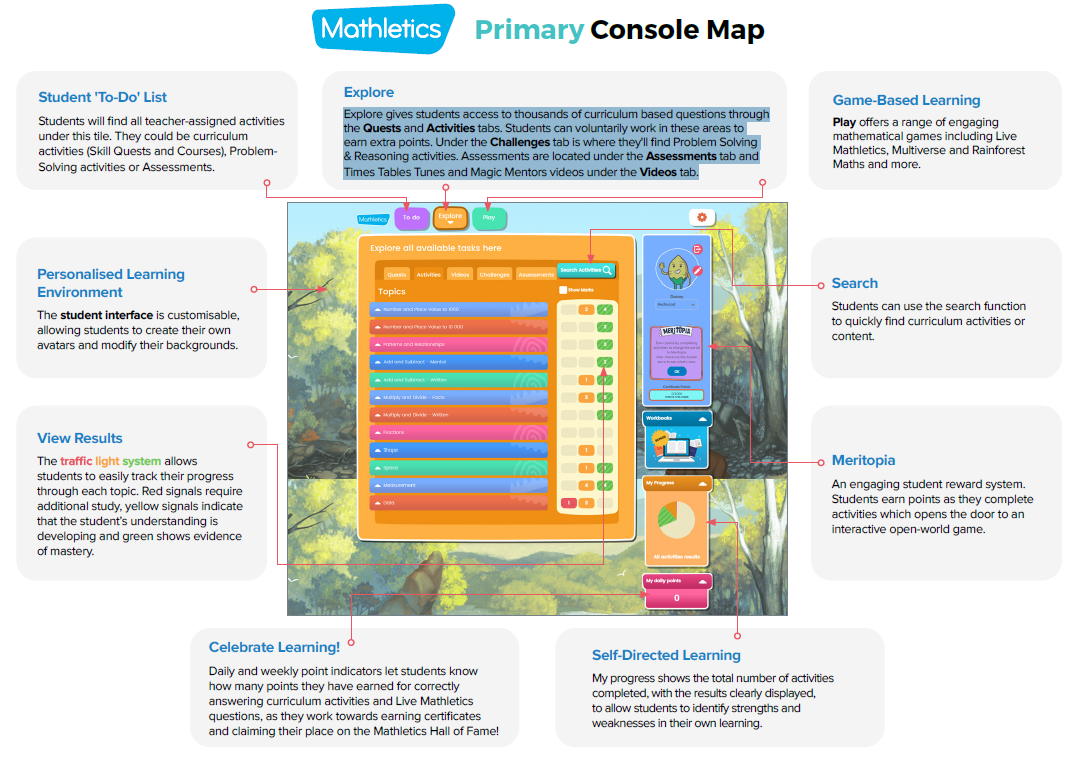
Student 'To-Do' list: Students will find all teacher-assigned activities under this tile. They could be curriculum activities (Skill Quests and Courses), problem-solving reasoning activities, or assessments.
Explore: The Explore area gives students access to thousands of curriculum-based questions through the 'Skill Quests' and 'Activities' tabs. Students can voluntarily work in these areas to earn extra points. Under the 'Challenges' tab is where they'll find problem solving and reasoning activities. Assessments are located under the 'Assessments' tab and Times Tables Tunes and Magic Mentors videos are under the 'Videos' tab.
Play: This game-based learning environment offers a range of engaging mathematical games including Live Mathletics, Multiverse and Rainforest maths, and more.
Personal learning environment: The secondary student interface has a more mature look and feel and is customisable, allowing students to create their own avatars and change their backgrounds.
Self-directed learning: 'My progress' shows the total number of activities completed, with the results clearly displayed, to allow students to identify strengths and weaknesses in their own learning.
View results: The traffic light system allows students to easily track their progress through each topic. Red signals require additional study, yellow signals indicate that your student’s understanding is developing while green shows evidence of mastery.
Search: Students can use the search function to quickly find curriculum activities or content.
Meritopia: An engaging student reward system. Students earn points as they complete activities which opens the door to an interactive open-world game.