Where do I find results for assessments?
- What is Mathletics?
- 5 Simple Steps to Mathletics
- Mathletics Webinars
- How to get started with Mathletics
- Mathletics Teacher Console
- Mathletics Student Console
- Mathletics Parents/Home User
- Mathletics Administrator
- Mathletics Reporting
- Mathletics Rollover
- Mathletics Classroom Strategies & Tips
- 3 Essentials Dashboard
- Mathletics Classroom Printables
- Mathletics FAQ's
- What teachers are saying about Mathletics
Assessment results can be found in the 'Assign & Review' section of Mathletics. Follow the instructions below to access it.
-
Log into the Mathletics Teacher Console.
-
Go to 'Assign & Review' on the left-hand side.

-
Select 'Assessments'.
-
Select the Class and Group you have set the assessment for.
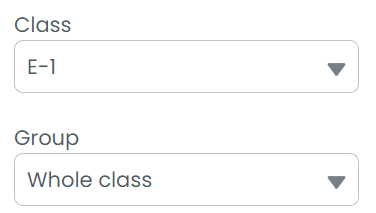
-
Select the 'Curriculum/Activity Filters' tab to select the Curriculum, Year Level, and Assessment assigned to your students.
-
Select the assessment 'Type' (i.e. Pre-Test, Post-Test, Snapshot Check, or Custom Test).
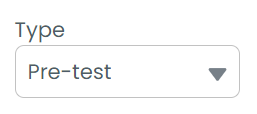
-
Select the 'book' icon next to the student's name.
-
Select 'Review Assessment'.
- A new tab will open with the student's completed assessment for the teacher to review.