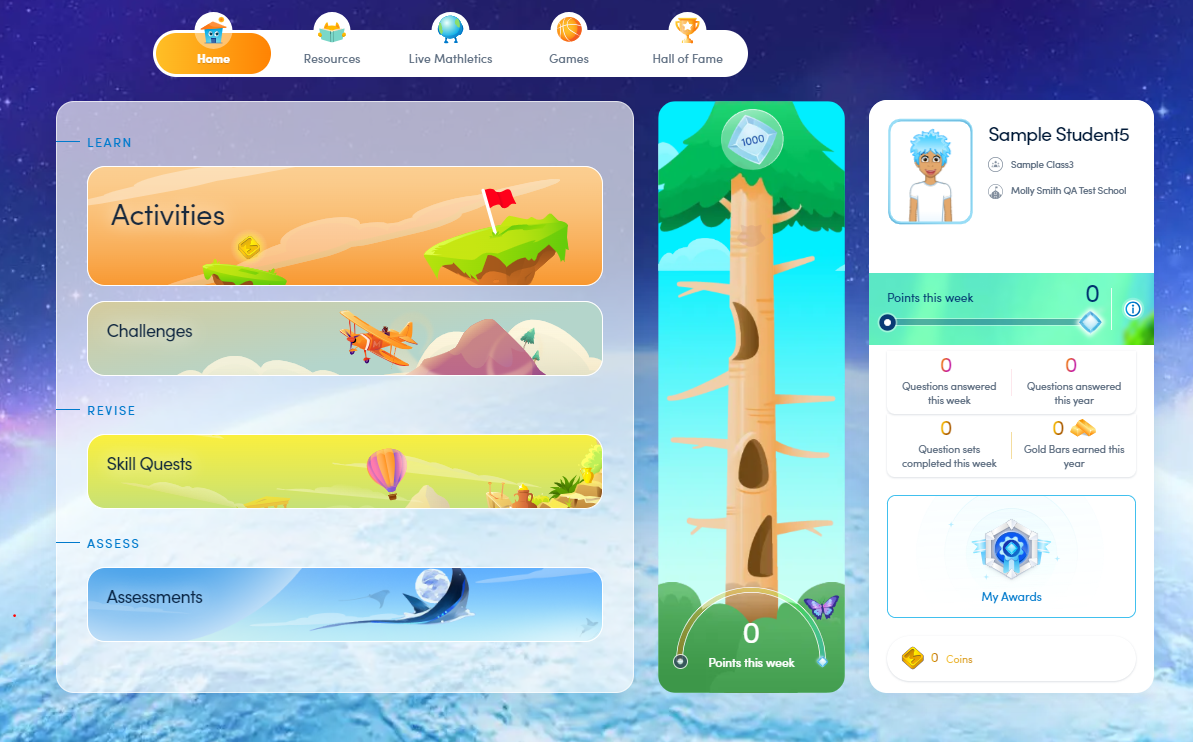Step 2. Check out the student view
- What is Mathletics?
- 5 Simple Steps to Mathletics
- Professional Development
- Mathletics Teacher Console
- Mathletics Student Console
- Mathletics Parents/Home User
- Mathletics Administrator
- Mathletics Reporting
- Mathletics Rollover
- Mathletics Classroom Strategies & Tips
- Mathletics Classroom Printables
- 3P Dashboard
- Mathletics FAQ's
- Quick Tips
- What teachers are saying about Mathletics
In this step, you will take a quick look at what your students have access to. You can use student view for instruction, to view activities, or to see why students love Mathletics so much. You can check out our Student Console Map or follow the directions below to view it live.
Download the Student Console Map.
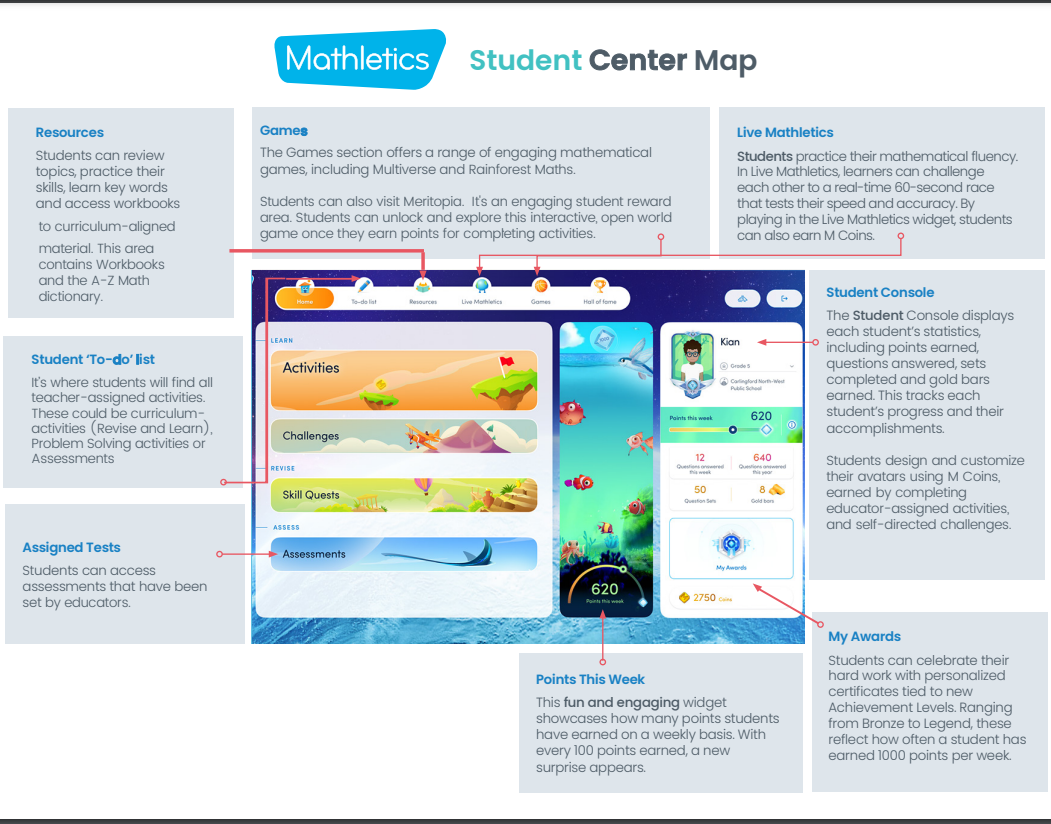
Follow the instructions below to view the student console live.
1. Log into your Mathletics Teacher Console
2. Click 'Student View' 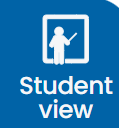 3. Select class, group, and then student
3. Select class, group, and then student 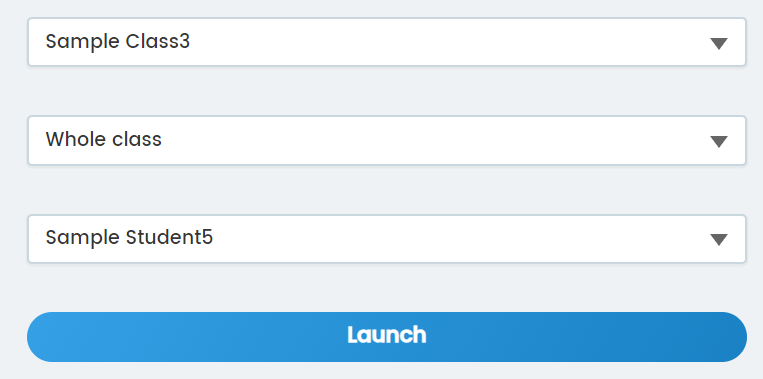 4. Explore
4. Explore