How do students edit their background in Mathletics?
- What is Mathletics?
- 5 Simple Steps to Mathletics
- Mathletics Webinars
- How to get started with Mathletics
- Mathletics Teacher Console
- Mathletics Student Console
- Mathletics Parents/Home User
- Mathletics Administrator
- Mathletics Reporting
- Mathletics Rollover
- Mathletics Classroom Strategies & Tips
- 3 Essentials Dashboard
- Mathletics Classroom Printables
- Mathletics FAQ's
- What teachers are saying about Mathletics
Students can select from a range of backgrounds to create a student console unique to them. It's just a few clicks away.
- Log into your Mathletics Student Console
-
Select the background icon from the top right-hand corner

-
Select from the list of backgrounds
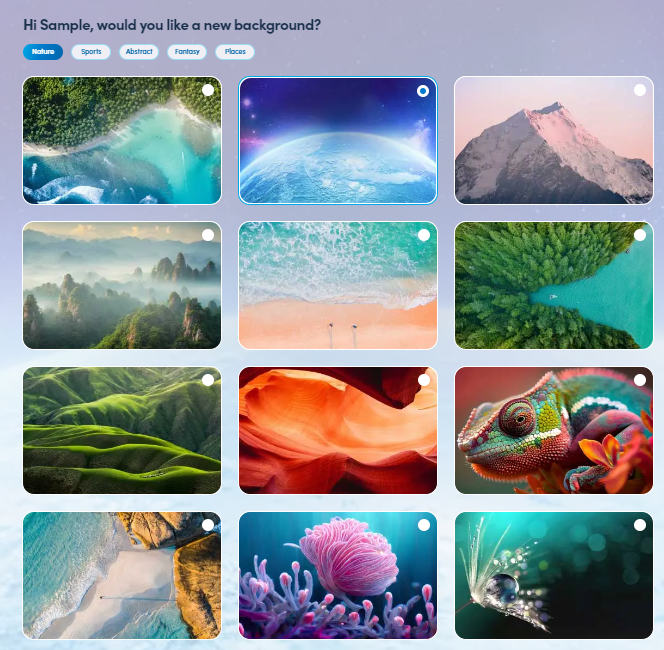
4. Click 'Change Background'.
Tip: Use the filters at the top to sort by themes.