How do students earn M Coins in Mathletics?
Find out how students can score higher points in Mathletics by earning M Coins.
- What is Mathletics?
- 5 Simple Steps to Mathletics
- Mathletics Webinars
- How to get started with Mathletics
- Mathletics Teacher Console
- Mathletics Student Console
- Mathletics Parents/Home User
- Mathletics Administrator
- Mathletics Reporting
- Mathletics Rollover
- Mathletics Classroom Strategies & Tips
- 3 Essentials Dashboard
- Mathletics Classroom Printables
- Mathletics FAQ's
- What teachers are saying about Mathletics
How to earn M Coins in Mathletics
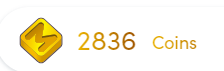
Mathletics students can create a bespoke dashboard through spending M Coins! Students can also use M Coins to shop for their avatars. Here’s how they earn them:
- When a student completes a curriculum activity, topic test, skill quest, or participates in Live Mathletics, students earn points
- All points earned are converted to M Coins. A student’s running total of available M Coins are visible on the student console with the symbol for M Coin.
- M Coins are stored in the student’s account, and can be spent on avatar customizations, new backgrounds in the student’s account
- Even though weekly points are reset, M Coins earned through weekly points do not reset or expire
Tip: A maximum of 300 points per week can be earned from a single activity (600 points for topic tests). Learn more about how to earn points in Mathletics here.