Can I create ability groups?
- What is Mathletics?
- 5 Simple Steps to Mathletics
- Mathletics Webinars
- How to get started with Mathletics
- Mathletics Teacher Console
- Mathletics Student Console
- Mathletics Parents/Home User
- Mathletics Administrator
- Mathletics Reporting
- Mathletics Rollover
- Mathletics Classroom Strategies & Tips
- 3 Essentials Dashboard
- Mathletics Classroom Printables
- Mathletics FAQ's
- What teachers are saying about Mathletics
Yes, absolutely. In fact, you can create up to 12 Groups.
In just a few clicks you'll have created groups and be ready to place your students at their level. Follow these quick steps to get started now.
- Log into your Mathletics Teacher Console
- Click Manage Students

- Select the Class, then click the arrow down symbol next to Groups


- Click New Group

- Enter the Group Name
- Select the Country, then the Course Grade
Note: (if the curriculum is too easy, select a year level up; if the curriculum is too hard, select a year level down)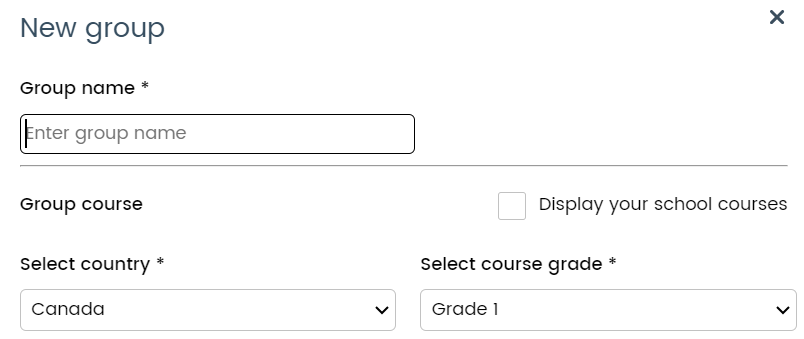
- Select the Courses, New Courses (if applicable), and Skills Quests
- Click Save
Tip: To add your students to a group, select the group from the drop-down across from students' names, and click 'Apply'. You can move students in and out of groups according to their progress throughout the year.

New: You can now use Auto-Group Students to create groups according to year levels and automatically assign students.
Please note that this action will delete all existing groups, then automatically create new ones based on student grade levels.
