Can I re-assign Quests?
- What is Mathletics?
- 5 Simple Steps to Mathletics
- Professional Development
- Mathletics Teacher Console
- Mathletics Student Console
- Mathletics Parents/Home User
- Mathletics Administrator
- Mathletics Reporting
- Mathletics Rollover
- Mathletics Classroom Strategies & Tips
- Mathletics Classroom Printables
- 3P Dashboard
- Mathletics FAQ's
- Quick Tips
- What teachers are saying about Mathletics
Yes! You can re-assign based on results by percentage. The percentage brackets are below:
Results < = 50%
Results > 51 - < 84%
Results > = 85- 100%
Follow these steps to re-assign.
- Log into the Mathletics Teacher Console.
- Go to 'Assign & Review' on the left-hand side.

- Click 'Refreshed Assign & Review'.
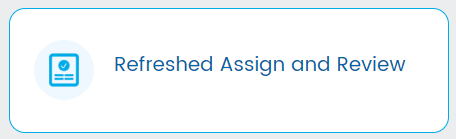
- Click 'Revise (Skill Quests)'.
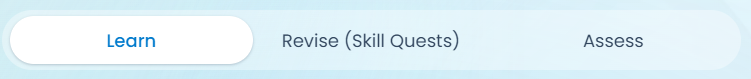
- Select the 'Class' and 'Group' you wish to assign tasks.
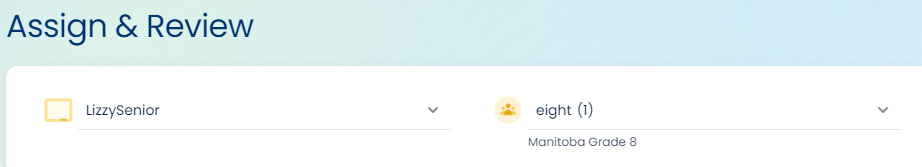
- Select the Lightning bolt icon next to the list of student names

- Select from the list of percentage ranges you wish to re-assign.
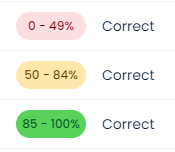
- Select 'Assign' at the bottom of the page.
